Did you all know that you can update your nokia phones firmware version? Do you know how to check your firmware version? Do you know how to check your phone serial number beside looking under the battery port? Well, today i would like to share these knowledge.
When you buy Nokia phones, mostly for the high-end phones you will be supplied with a cd and a cable for Nokia PC Suite. You have to install that cd content first, your will see a phone icon beside your clock, right click and it will show a list of things you can do with the pc suite. Maybe only one menu isn't there that is 'Update Phone Software' so please click here to download.
1. Press *#0000# to know your phone software version.
2. Press *#06# to check your EMEI(phone serial number), this is a good way to know if you are buying 2nd-hand phones, is it the real phone or refurbish ones.
3.Please remember to backup your phone data & remove memory card password cuz thing can get nasty.
1. Press *#0000# to know your phone software version.
2. Press *#06# to check your EMEI(phone serial number), this is a good way to know if you are buying 2nd-hand phones, is it the real phone or refurbish ones.
3.Please remember to backup your phone data & remove memory card password cuz thing can get nasty.

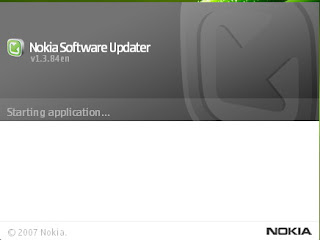
After you install the NSU (Nokia Software Update), you can start to connect your phone to see if any software update available for your phone model. Most of the phones are in the new market segment, i.e. the ME's (Music Edition), UMTS (3G). Before you start updating your phone software, better read the user manual because it can be risky. It happened to me once, i spend 8 hours to bring my phone back to life.
When NSU opened, it will welcome you and will ask you to connect your phone to the computer via the supplied cable i.e. dku2 or ca53 or others. Please read through the step by step on the application screen. I must remind you all to turn off temporarily your anti-virus and your firewall to make way to Nokia Sever to run a breeze way to upgrade your phone. During this time any interruption will effect your phones, so be careful. The process will take a minimum of 1 hour but can extend to longer hour due to the internet connection and phone model. Below are pictures to share the view with you all.
When NSU opened, it will welcome you and will ask you to connect your phone to the computer via the supplied cable i.e. dku2 or ca53 or others. Please read through the step by step on the application screen. I must remind you all to turn off temporarily your anti-virus and your firewall to make way to Nokia Sever to run a breeze way to upgrade your phone. During this time any interruption will effect your phones, so be careful. The process will take a minimum of 1 hour but can extend to longer hour due to the internet connection and phone model. Below are pictures to share the view with you all.
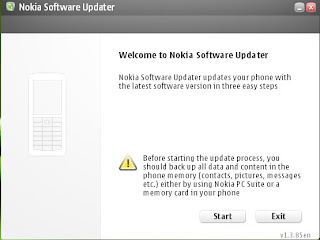
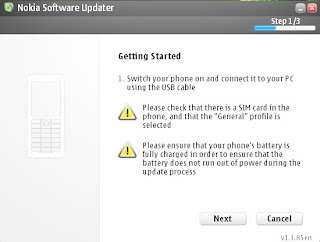
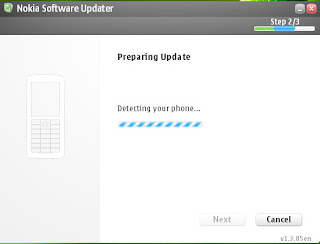
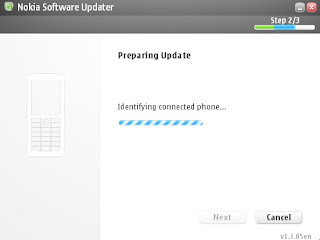
After it detects your phone model, it will let you know if there is any updates for your phone. This updates generates from your phone product code written in your phones. The phone product code is a seven digits, if Nokia Server detects that your product code have no updates the process will stop there.
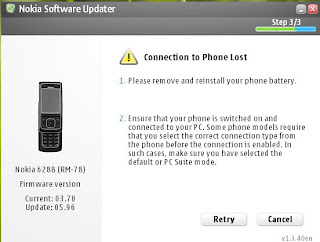
But this happened to you please refer to the nearest Nokia Service Centre. Good luck, have a nice try.
P/S: You also can check first whether your phone have update just by click here. It will be less risky.
P/S: You also can check first whether your phone have update just by click here. It will be less risky.












.jpg)
1 comments:
alamak serial number phone aku mana pi ntaah huahauahua
Post a Comment